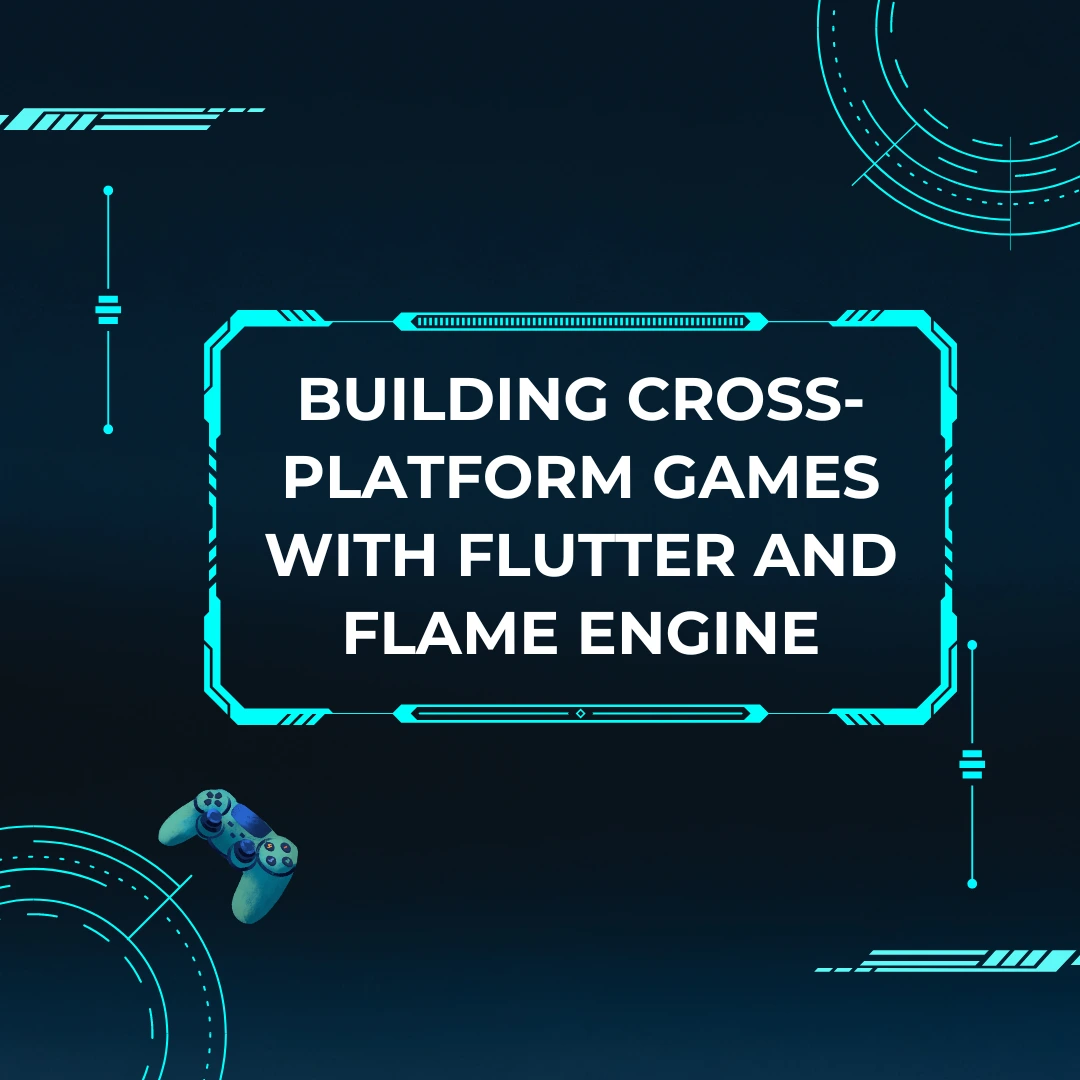The gaming industry has experienced tremendous growth, and mobile game development is now more important than ever. Developers constantly seek robust, efficient tools that allow them to build games for multiple platforms with minimal effort. Flutter, a UI toolkit developed by Google, has become a popular choice for cross-platform development due to its ability to deliver beautiful, natively compiled applications for mobile, web, and desktop from a single codebase. When combined with Flame Engine, a lightweight game engine built on Flutter, developers can build high-performance 2D games easily and effectively.
This article explores how to build cross-platform games with Flutter and the Flame Engine, diving into the benefits, how these tools work, and the essential steps to creating your own game. If you’re planning a large project, you may want to hire Flutter developers for professional assistance.
Why Choose Flutter and Flame for Game Development?
Before delving into the development process, it’s essential to understand why Flutter and Flame stand out for building cross-platform games.
1Cross-Platform Support:
Flutter allows developers to write code once and deploy it across multiple platforms like Android, iOS, Web, Windows, macOS, and Linux. This feature is invaluable for game development, as you can target a broader audience without maintaining separate codebases.
2High Performance:
Flutter reactive framework, combined with Dart’s just-in-time (JIT) and ahead-of-time (AOT) compilation, ensures that the games perform smoothly across all platforms. The Flame Engine leverages Flutter graphics capabilities to provide a robust environment for building 2D games, making it easy to focus on game logic without worrying about performance bottlenecks.
3Rapid Development:
With Flutter’s hot reload feature, developers can make changes to the game code and instantly see the results without losing the current state. This is a massive time-saver when building games that require constant iteration and testing.
4Rich Ecosystem:
The combination of Flutter and Flame brings a rich ecosystem of tools, libraries, and plugins that streamline game development. For instance, Flame supports collision detection, sprite rendering, animations, and input handling, all of which are critical for building a successful game.
If you want to scale up quickly, consider the benefits of working with a team that understands the intricacies of both frameworks. Hire Flutter developers who are experienced with game development and can help you navigate these complex environments.
Getting Started with Flutter and Flame
Now that you understand the advantages of using Flutter and Flame, let’s walk through the process of setting up your development environment and building a simple 2D game.
Step 1: Setting Up Flutter
Before you begin developing your game, you need to install Flutter. Follow these steps:
1Install Flutter SDK:
You can download Flutter from the official Flutter website.
2Install an IDE:
Flutter works seamlessly with various Integrated Development Environments (IDEs) like Visual Studio Code and Android Studio.
3Set up your environment:
After installing the Flutter SDK and IDE, ensure your environment is set up correctly by running the command flutter doctor in the terminal.
Once you have everything set up, you can create your first Flutter project.
Step 2: Installing the Flame Engine
To add Flame to your Flutter project, follow these steps:
- Open the pubspec.yaml file in your project root directory.
- Add the Flame dependency under the dependencies section:
yaml
Copy code
dependencies:
flame: ^1.0.0
- Run flutter pub get to fetch the package.
Flame provides a variety of features to handle sprites, animations, physics, and input, all of which are essential for game development.
Step 3: Setting Up the Game Loop
Flame simplifies the process of creating a game loop, which is essential for running your game continuously while updating the game state and rendering graphics. To start building the game, create a class that extends the BaseGame class provided by Flame.
dart
Copy code
import 'package:flame/game.dart';
class MyGame extends BaseGame {
@override
void update(double dt) {
// Game logic goes here
}
@override
void render(Canvas canvas) {
// Rendering logic goes here
}
}
The update method will handle the game logic, such as movement and collision detection, while the render method will handle the graphics rendering.
Step 4: Adding Sprites and Animations
Sprites are essential in 2D games, representing characters, objects, or elements. Flame makes it easy to load and display sprites in your game. For example:
dart
Copy code
import 'package:flame/components.dart';
import 'package:flame/flame.dart';
class Player extends SpriteComponent {
@override
Future<void> onLoad() async {
sprite = await Sprite.load('player.png');
size = Vector2(64, 64);
}
}
You can also animate your sprites using Flame's SpriteAnimationComponent.
dart
Copy code
import 'package:flame/components.dart';
class AnimatedPlayer extends SpriteAnimationComponent {
@override
Future<void> onLoad() async {
animation = await SpriteAnimation.load(
'player_spritesheet.png',
SpriteAnimationData.sequenced(
amount: 4,
stepTime: 0.1,
textureSize: Vector2(64, 64),
),
);
}
}
Step 5: Handling Input
Flame simplifies input handling for both touch and keyboard events. You can override the onTapDown or onKeyEvent methods to respond to user inputs.
dart
Copy code
@override
void onTapDown(TapDownInfo event) {
// Handle tap input
}
Flame supports multiple input types, making it adaptable for both mobile and desktop game development.
Advanced Game Features with Flame
Once the core game mechanics are in place, you can explore more advanced features like:
1Physics Engine:
Flame provides integration with the Box2D physics engine for realistic physics simulations in your game. This is useful for games that involve gravity, collisions, and movement dynamics.
2Collision Detection:
Flame offers robust collision detection, which is critical for games where objects need to interact with each other.
3Audio Management:
Flame has built-in support for managing background music and sound effects, adding a layer of immersion to your game.
Cross-Platform Deployment
One of the standout benefits of using Flutter is its cross-platform deployment capabilities. After developing your game, you can easily build and run it on Android, iOS, the web, and desktop platforms without rewriting the codebase. The Flame engine’s compatibility with Flutter ensures that your game looks and performs well across all these platforms.
Note
Building cross-platform games has never been easier, thanks to the power of Flutter and Flame. Their combined features allow developers to focus on game logic and design rather than worrying about platform-specific constraints. For businesses looking to break into the gaming industry, https://www.tridevinfoways.com/hire-flutter-developerhiring Flutter developers with experience in game development is crucial to ensure the project’s success.
From high performance and cross-platform support to ease of use and rich functionality, Flutter and Flame are revolutionizing game development. By harnessing the capabilities of these tools, you can create stunning, high-quality games that captivate audiences across different platforms.