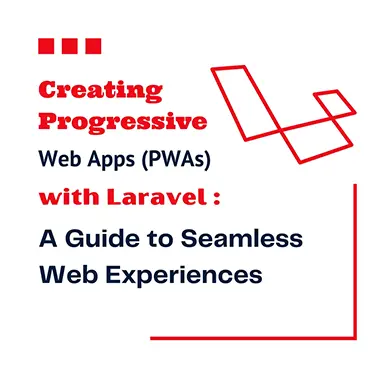Progressive Web Apps (PWAs) have emerged as a game-changer in the world of web development. They offer users an experience akin to native mobile apps, boasting speed, reliability, and the ability to function offline. The remarkable aspect of PWAs is that they are built using standard web technologies but leverage modern browsers’ capabilities to provide an app-like experience. Laravel, a widely popular PHP framework, is an excellent choice for building PWAs, offering a suite of features that simplify the process.
1Why Choose Laravel for Your PWA Development
Laravel’s robust feature set makes it an ideal candidate for developing PWAs. Here are some key reasons why Laravel stands out in this regard:
Routing:
Laravel’s routing system simplifies the creation of routes for your PWA’s pages and resources, ensuring smooth navigation and user experience.
Caching:
Laravel’s built-in caching system can be harnessed to cache your PWA’s assets and data, leading to improved performance and reduced bandwidth consumption.
Offline Support:
Laravel provides several features that enable seamless offline support for your PWA, ensuring users can access your app even without an internet connection.
2Getting Started: Building a Simple PWA with Laravel
Prerequisites:
To embark on your PWA journey with Laravel, ensure you have the following in place:
- A Laravel installation
- A modern browser that supports PWAs, such as Chrome, Firefox, Edge, and others.
3Creating Your Laravel Project:
Start by creating a new Laravel project using the following command:
Composer create-project laravel/laravel my-pwaOnce your project is created, navigate to the project directory and install Laravel’s dependencies with:
composer install4Defining a PWA Route:
In the routes/web.php file, define a route that will serve your PWA’s welcome page. Add the following code:
Route::get('/', function () {
return view('welcome);
});5Creating a Welcome View:
Next, create a new Blade template named welcome.blade.php in the resources/views directory. Populate the template with HTML to define your PWA’s welcome page:
<!DOCTYPE html>
<html>
<head>
<title>My PWA</title>
</head>
<body>
<h1>Welcome to PWA!</h1>
</body>
</html>6Enabling Offline Support:
For offline support, edit the manifest.json file in the public directory and include the following JSON:
{
"name": "My PWA",
"short_name": "My PWA",
"start_url": "/",
"display": "standalone",
"icons": [
{
"src":"images/icon-192X192.png",
"type":"image/png",
"sizes":"192X192"
},
{
"src":"images/icon-512X512.png",
"type":"image/png",
"sizes":"512X512"
},
]
} This configuration informs the browser that your PWA can be installed and used even in offline mode.
7Installing Your PWA:
To install your PWA, simply visit it in a modern browser and tap the “Install” button. Once installed, your PWA will be accessible from the home screen and can be used even without an active internet connection.
8Summary:
In this blog post, we’ve demonstrated how Laravel can be used to build a straightforward PWA. You can apply the same principles to develop more complex PWAs, such as e-commerce websites and social media apps. Here’s a quick recap:
9Advanced Tips for Building PWAs with Laravel
Service Workers:
Utilize service workers to cache your PWA’s assets and data for offline access, enhancing performance.
Web Push Notifications:
Implement web push notifications to engage with and send messages to your PWA users, improving user interaction.
Background Sync:
Use background sync to enable your PWA to send data to your server, even when users are offline, ensuring a seamless experience.
10Leverage Latest Laravel Features:
Stay up-to-date with the latest Laravel features to build PWAs that are not only fast and reliable but also secure.
Final Note:-
PWAs are a fantastic way to provide a superior user experience for your web app users. Laravel’s capabilities make it a strong contender for building PWAs, offering features that facilitate asset caching, offline support, and push notifications. Embrace the PWA revolution with Laravel to create web experiences that rival native mobile apps, delivering speed, reliability, and offline accessibility to your users.
If you are looking to hire dedicated remote laravel developer or team , contact us now !